My friends and I have iCloud Shared Albums to which we upload photos of activities we did together. From there, we download the ones we’d like to keep. The other day, I noticed a duplicate photo in my library. It must have been an accidental re-download of a photo I uploaded. Yes, I often forget that I took the photo myself.
The most vexing thing about iCloud Shared Albums is that if multiple people interweave their upload sessions, the shared album will only display photos from different owners sorted by upload time. Short of limiting yourself to only visiting the “Bob uploaded 12 photos” update cards, it gets really hard to determine which ones are mine, which ones have already been added to my library, and which ones belong to whom.
What I would really like to have is something that automatically completes my library with photos shared by other people, something that Google Photos does really well (especially the partner sharing feature), so I decided to give iCloud link sharing a try.
Sharing via Link and Deduplication
iCloud link sharing was announced a while back but since I was already entrenched in the habit of using shared albums, I didn’t know what to make of the feature. It turned out to be exactly what I needed. You share a bunch of photos with someone via an iCloud link (which is automatically generated when you select more than one photo to share), and the other person, if on iOS, gets to see which photos are already in their library and which ones are new. This deduplication feature is incredibly useful.
Moreover, the deduplication feature doesn’t just tell you whether a photo has been “added.” I experimented by sharing the same photo in two separate links; each session comes with a set of different pictures alongside the test photo. Photos app was able to consistently identify that the test photo was already in my library.
This makes me wonder what kind of hash database Photos library keeps of all of my photos, dating all the way back to 1994. There must be some precomputed data structures making this extremely efficient.
When to Use Link vs. Others?
This brings up the question of which photo sharing feature to use. Insofar, we have three ways of sharing a photo from the Photos app: direct file transfer (e.g. when you send a single photo via Messages), iCloud Shared Albums, and ad-hoc link sharing.
It’s useful to do a feature comparison between these methods:
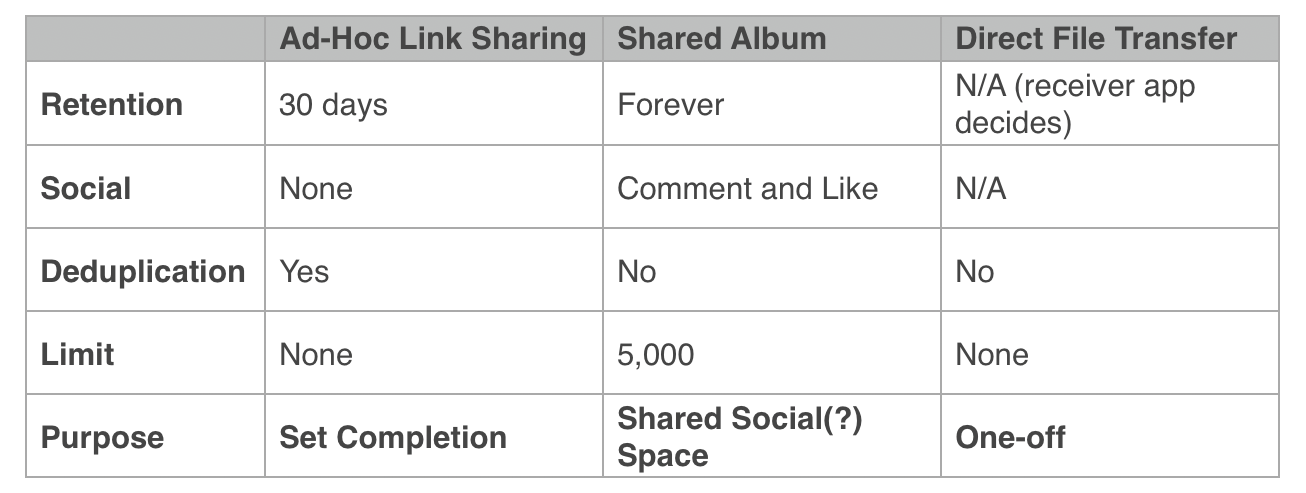
The use cases are clear when you look at this table. Ad-hoc link sharing comes with deduplication and the photos shared are only available for 30 days for the receiver, so it’s clearly meant for set completion—you add the photos I took on my phone to your library, and vice versa, without accidentally redownloading anything .
iCloud Shared Album has a limit of 5,000 photos but allows permanent storage and social interactions like comments and likes. It is basically a mini Instagram built into iOS.
Lastly, direct file transfer, such as when you share a photo via Messages or other apps, is a catch-all method for all other purposes. I often share single images of memes, discoveries, or other one-off ideas.
Given the lack of updates to iCloud Shared Albums and the seemingly low usage around me (and I’m in a techie bubble), I’m not sure how long Apple is going to keep this feature around. There is some potential to leverage Apple’s current privacy narrative and the feature’s Instagram-like features to create a social hub for friends and families focused around photos. As someone who hasn’t used Facebook (or any of Facebook’s sister apps) for years now, this could be a welcomed improvement to Shared Albums.
